The Invisible LMS – 5 years on!
I first wrote about a concept that I call “The Invisible LMS” back in 2015! (I believe I may have been the first person to use this phrase but please correct me if that’s not the case!).
The death of the LMS has been predicted for many years and no doubt, it won’t be long before the LXP also gets added to that list. But in both cases, that will not be the case!
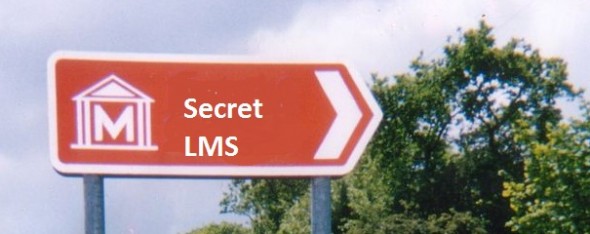
In my 2 recent LinkedIn articles, I have talked about the role learning technology can play in performance support and Knowledge Management and provided some suggestions on what you need to think about before you select your vendor. But as both articles allude to, it isn’t as simple as just buying a single platform and expecting your users to use it and ignoring the normal places they go to get help. Let’s think about just one of the typical learners we are trying to reach:
The sales folks
Where do you think you will generally find sales folks on a day to day basis?
- They spend a lot of their time in tools such as SFDC.
- They rely on their mobile/cell phone.
- They travel a lot! (pre-Covid of course!) – by car, train and plane.
They do NOT load up the LMS/LXP out of habit but should this be an issue? In each of the scenarios above, content from the LMS/LXP (or indeed from anywhere) needs to be available to them at the point of need. But how can we achieve this? Here’s how:
- Place contextually appropriate content into the opportunity area of SFDC/their CRM – content on how to sell the product that a particular prospect is interested in through to help on how to close the sale. There are platform providers that have out of the box integrations to do just that. (If you use a different CRM, integration is one to add to your potential vendor research). Of course, you could build these yourself if you have the resources available to work with the api’s.
- Design content for use on mobile devices. Your LMS/LXP should have an app so make surer the content is usable in that format. It also has to be easy for them to find if they are not in SFDC – playlists and curriculums that can be assigned to users based on their role rather than expecting them to search for it. Your sales team may well have their own Portal or Knowledgebase – consider Learning Paths that have deeplinks back to the content wherever it happens to be. Single Sign-On across all applications that require a login are a must. Consider Podcasts for content where that would work – great for car journeys or for that last minute refresher just before they go into the customer meeting.
- Content needs to be available offline – whilst WIFI is becoming more available on public transport, that’s not always the case.
Resulting Learning Platform Requirements
Just from the use case above, we now have some starting requirements for our learning platform:
- It must have good api’s that enable us to build integrations where not available out of the box (OOB).
- OOB integration with our CRM system that enables content to be displayed there on a contextual basis.
- Deeplinking to content level must be available to enable us to build pages in the Sales portal or to use in emails sent to sales folks. (New product launches are a great example where a deeplink cuts out the need to go find the LMS/LXP).
- It must have a good mobile app.
- Content should be able to be completed offline where possible.
- Single Sign-On that works with the corporate SSO solution.

The Importance of Deeplinks
For many years, I worked in Financial Services. In one particular organisation, Sales folks were required to be tested on Product knowledge on an annual basis to maintain their “licence” to sell that product. The Sales Training Manager came up with a very simple solution to improving the completion rates of this training.
With a list of say 30 different products that the user needed to retest on, getting them to go to the LMS, find the course (even if it was already assigned to them), complete the course and move on to the next one was never going to be popular. His solution? A simple Excel spreadsheet with each course listed in one column. Each course had a URL link (the LMS Deeplink) to the content. Complete the first, then click on the next one until you have completed them all. A simple UI that all sales folks could understand. Completion rates were the best we had seen!
Deeplinks also have a big role to play in our marketing activities too. If you are providing customer education, you will want to enable potential customers to be able to access appropriate content with as few clicks as possible. With a deeplink direct to the content into your learning platform, they will not need to know you even have an LMS.
I can of course hear some of you thinking “why does the content need to be in an LMS anyway?”. A good question! Content is everywhere! Much of the answer to this lies in the topic of my next article which will be on measuring the business benefit. (note that I do not use the term learning Analytics!). Here are some thoughts to be getting on with:
- If we create Learning Paths/Curriculums/Playlists in our LMS/LXP and include content that doesn’t reside there, such a YouTube Video or a TedTalk, we can assign all of the content together to users based on profile data such as job, location, Division.
- When we come to analysing the business benefits, we have all of our data in one place.
- We reduce the number of integrations needed to support the SFDC/CRM scenario noted above.
- The users have a more comprehensive “transcript” – which we can make available once again via a deeplink or through an api into whichever system they use in their day to day workflow.
If you are currently going though the vendor selection process, take some time now to think about your key user roles and where they hang out most of the time! (Spoiler alert! It is NOT in the LMS/LXP!)

One thing that is a constant these days is change. And that change will often not be in your control! In the scenario below, the various changes along the way all impact our planned LMS/LXP implementation and you should ensure that you are aware of potential changes and their impact on the user experience.
The following organisation doesn’t exist but it is a composite of genuine issues I have experienced myself or seen in other organisations.
Widget Manufacturing Corporation Inc.
Widget Inc decided a number of years ago to invest in an LMS to manage their classroom bookings and also, to deliver eLearning. At that time, they had an Oracle HRIS and an old CRM system. The concept of collaboration did not exist,
The organisation invested in the Saba LMS which successfully managed their learning operation for a number of years. Along the way, they also added a community tool although the instructional designers didn’t really include it in their thinking at first. Things were going ok.
Then, a number of things happened:
- Their old CRM was replaced with SFDC
- They started to use the collaborative elements of SFDC for Sales & Pre-Sales folks and decided to retire the older community application. This left all of the users outside of Sales without any collaboration tools.
- The parent company then decided to move all subsidiaries onto a single CSOD LMS platform.
- Their HRIS is replaced by Workday with a plan to eventually use Workday Learning to meet the wider needs of the Group. However, the functionality of Workday cannot meet the business needs of Widget Inc, especially when it came to dealing with external customers and partners. The Learning team went through a vendor selection process for a replacement LMS/LXP that focussed on those external users.
- They appointed a new Sales Enablement Director – this person had used a specialist sales enablement platform in their previous organisation to great effect. That tool was deployed at Widget and had some basic integration into SFDC. All the Sales folks now have content split between this new tool and the LMS.
- Somewhere along the way, Widget Inc. made the move to Microsoft Office 365. This brings with it Teams, Yammer and a host of other useful tools. They want to maximise the investment they have made in O365 and so the use of Teams in particular, is widely encouraged. This has led to multiple locations now being available for content and social learning/collaboration. And then there’s Sharepoint….
- Widget Inc. are also expanding through M&A activity, in many cases, having to maintain the existing systems of these new elements for 12 months or more.
- Meanwhile, 2 other groups are doing their own thing.
Now, here’s the problem: Much of the content created by Widget relates to their products. How to use them, how to sell them and how to maintain them. It needs to be available across the complete workforce and external users. Collaboration is now spread across multiple tools – if you spend our day mainly in SFDC for example, you will likely not get too engaged with content that is over in MS Teams.
Take some time now to think about your own organisation – for example, are you aware of plans to change core systems such as the HRIS? If you have not implemented Office365, are there plans to do so? If you are part of a larger Group, what are their longer term plans in relation to any shared infrastructure?
My next article will be looking at Data and in particular, measuring the impact of our work in L&D on the organisation’s goals. As you might now realise, that too has become more complex in line with the devolution of our learning technology ecosystem.
Your call to action: Get a resource in your team who understands all of this!
